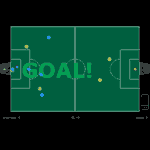| WORLD CUP SOCCER GAME | ||||||||||||||||||||||||||||||||||||
|
|
||||||||||||||||||||||||||||||||||||
|
Soccer Ball Game - The game will drive you through screens with options and instructions. - First screen - click on Next ... - In the second screen select:
One-Player Game
to play against the computer. - In the following screen ( One-Player Game ) select the skill level to play against the computer:
Easy Game
- In the following screen
select the Playing Country Flags (color of the players): - In the following screens - instructions: =======================================
Other controls with the keyboard:
=======================================
Other controls with the keyboard:
======================================= click on Next ... - In the last screen - the Soccer Game Begins by kicking the ball with the O key.
Author: Omar
Wally |
||||||||||||||||||||||||||||||||||||